First, we have the most widely used pattern, the PDF file, as I've mentioned before, the PDF file is an Adobe technology for formatting electronic documents so that they can be easily viewed, distributed, edited, and printed on different systems while preserving the layout(fonts, images, graphics). To view a file on PDF format, you will need Adobe Acrobat Reader which you can easily download for free from Adobe's web site. This free PDF viewer is only good for viewing and printing PDF files, if you plan on creating or converting files to PDF format, you would have to buy either the standard or professional Adobe Acrobat software, in which case, you would be paying between $299 to $449 - so unless you really need it I suggest you stick with the free reader for now. Once you've downloaded the free reader and installed it, it will automatically start whenever you view a PDF file.

Adobe Acrobat Reader - FREE -
The second most widely used paper craft pattern is the PDO file, the PDO file is from a Japanese company called Tama Soft, their software is called the Pepakura , there are two varities one is the Pepakura Designer and the other is the Pepakura Viewer, like Adobe's software, the Pepakura Designer (as the name implies) is for creating PDO files and is worth $38, the Pepakura Viewer on the other hand is free, which is what I like the most ( I guess we all do).
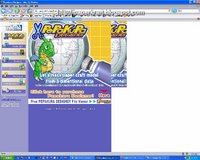
Pepakura Viewer - FREE - English Version
The other paper craft formats, but not widely used, are in JPG (Joint Photographic Experts Group) and GIF (Graphic Interchange Format), these are really just picture formats that came from a converted PDF or PDO file. They can be viewed with any graphic editing/viewing software such as Microsoft Paint, IrfanView, Google's Picasa, etc...

Just an FYI, there are free PDF creators out there and if you use a Mac, you can create a PDF from anything you can print. I'm more curious to have an app that will help me with putting the flaps in the right place and making them look right :)
ReplyDeleteyay thanks so much !!!
ReplyDeletethanks, i started playing with paper crafting and downloaded few .pdo files and i was like: wtf? how can i open this, but the article helped a lot
ReplyDeleteMore FYI:
ReplyDelete- There are other PDF Viewers available, you do not have to use Adobe Reader. I try not to support monopolies and use Foxit. Look around...
- Similarly there are more and more freeware applications for generating PDF. You do not have to use Foxit Printer ;-). Look around...
- Lastly: Avoid JPEG at all cost!! JPEG can be fine for photos, but it is poison for precisely drawn straight lines and even fills (and screenshots). Read up on "lossless compression" or just use the PNG format when saving drawings.
Anybody gottta converter for .pdo for Mac's
ReplyDeleteI think I already know how to get to the pattern, but what I'm having trouble with is the pdo instructions...do I have to download Pepakura for it to work?
ReplyDeleteJust FYI:
ReplyDeleteThe Open Source Community (not to be confused with "free software") STEALS from monopolies.
This isn't to say that they don't make their own innovations, but "pdf readers / writers" are often created by reverse engineering the software that Adobe themselves creates. (In some cases, it can be as simple as making a new UI, but still using the original DLL Lib's [though eventually these get broken down and replaced with 'open source' versions])
Now what you really need to know is this:
If adobe "improves" the PDF Format, then the Open Source versions have to improve it as well. But improvements made by the Open Source community on the PDF Format aren't forced to go into later versions of Acrobat Reader.
But thanks for the PDO file clearup ;p
i like trains
ReplyDeletemay i ask something ... how can i convert a jpg image to pdo image ?
ReplyDelete