Before you get started with your paper craft project you need a pattern, this pattern comes in different formats, but I'll talk about the two(2) prominent ones that are mostly used.
First, we have the most widely used pattern, the PDF file, as I've mentioned before, the PDF file is an Adobe technology for formatting electronic documents so that they can be easily viewed, distributed, edited, and printed on different systems while preserving the layout(fonts, images, graphics). To view a file on PDF format, you will need Adobe Acrobat Reader which you can easily download for free from Adobe's web site. This free PDF viewer is only good for viewing and printing PDF files, if you plan on creating or converting files to PDF format, you would have to buy either the standard or professional Adobe Acrobat software, in which case, you would be paying between $299 to $449 - so unless you really need it I suggest you stick with the free reader for now. Once you've downloaded the free reader and installed it, it will automatically start whenever you view a PDF file.

The second most widely used paper craft pattern is the PDO file, the PDO file is from a Japanese company called
Tama Soft, their software is called the
Pepakura , there are two varities one is the Pepakura Designer and the other is the Pepakura Viewer, like Adobe's software, the Pepakura Designer (as the name implies) is for creating PDO files and is worth $38, the Pepakura Viewer on the other hand is free, which is what I like the most ( I guess we all do).
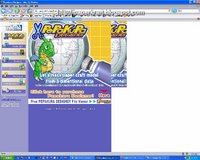
The other paper craft formats, but not widely used, are in JPG (Joint Photographic Experts Group) and GIF (Graphic Interchange Format), these are really just picture formats that came from a converted PDF or PDO file. They can be viewed with any graphic editing/viewing software such as Microsoft Paint, IrfanView, Google's Picasa, etc...











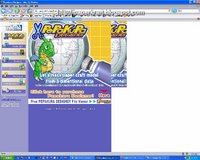








 Who are you?
Who are you?